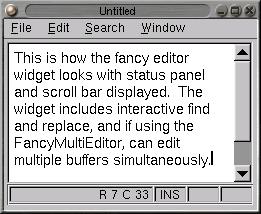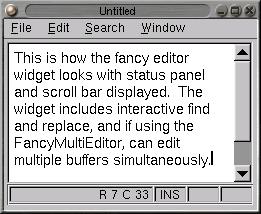
Class Hierarchy
Fl_Group
|
+----Fl_Editor,
|
+----Fl_FancyEditor
Include Files
#include <FL/Fl_Editor.H>
Description
This is an extension to the basic editor widget that includes interactive find
and replace, optional status panel, etc. For information on the basic
editor functionality, see Fl_Editor.
Methods
Creates a new Fl_FancyEditor widget using the given position, size,
and label string. The default boxtype is FL_DOWN_BOX. The widget will
be created to fit within the given dimensions (the "editable area" will be sized down slightly
to make room for the scrollbar and status panel).
Destroys the widget and any value associated with it.
Displays a "find" dialog where the user can enter a string to search for and
begin searching. Returns true if a search was initiated and the text was found,
otherwise returns false. When Find() succeeeds, the found text is selected
and the cursor is positioned at the start of the found text.
Searches for the last string searched for, using the same options
for case sensitivity, etc., beginning at the current cursor position.
This is really the same event handler as in the base Fl_Editor, this just passes keyboard
status events and position changes to the status panel.
Displays a "search and replace" dialog where the user can enter a string to
search for and replace with another string. Various options can be set for case
sensitivity, etc., and the user can optionally be asked to confirm each
replacement.
Turn the status panel on or off.